| |
FAQ
What is an Internet eXchange (IX)?
What is the topology of the DIX?
Who can connect to the DIX
What do I get when I connect my network to the DIX?
What is Peering?
What is a private peering?
Are private peerings allowed at the DIX?
What is Transit?
Can I get Transit via the DIX?
What is needed to join?
Can I put servers on the DIX?
What happens if the power fails at the DIX, or the switch
fails?
Will the Internet in Denmark stop in case of a failure on
the DIX?
How is power protected at the DIX?
Is it possible to rent space from the DIX
What is an Internet eXchange (IX)?
An Internet eXchange is a place where Internet Service Providers (ISP) connects
and exchange traffic. For example if a customer from ISP A wants to visit
a homepage located on a server on the network managed by ISP B, the traffic
will typically flow from ISP A to the IX and further on to the server on
ISP Bs network.
An IX can be considered as a piece of "Neutral network" inter-connecting
ISPs.
What is the topology of the DIX?
At present, the DIX has two (stacked) switches at i2, Lyngby, two (stacked)
switches in different rooms at Interxion, Ballerup, one switch at Global
Connect, Tåstrup and one switch at Fuzion, Skanderborg.
The connection Lyngby-Ballerup consists of two 40G utilizing different fibres
and bundled in an MLAG-channel.
The connection Lyngby-Tåstrup consists of eight 10G utilizing two different
fibreroutes and bundled in an MLAG-channel.
The connection Lyngby-Skanderborg consists of two 10G utilizing two different
fibreroutes and bundled in an MLAG-channel.
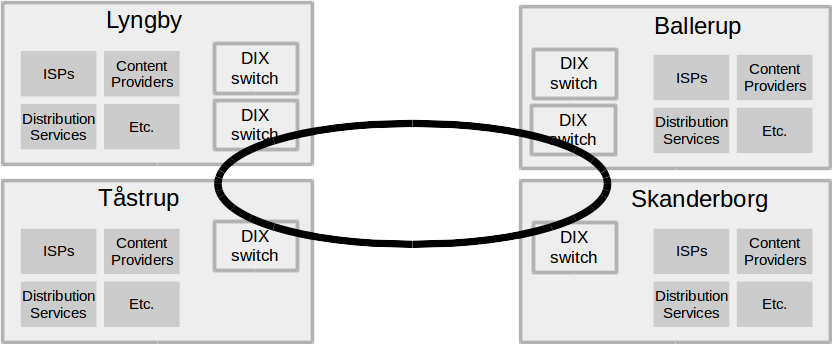 It is possible to request two (or more) ports bundled in an MLAG-channel. In Lyngby respectively in Ballerup the individual links can target different switches.
It is possible to request two (or more) ports bundled in an MLAG-channel. In Lyngby respectively in Ballerup the individual links can target different switches.
All communication is performed on one vlan covering all locations permitting each connected partner to access the others directly.
Who can connect to the DIX
Any ISP or serviceprovider having an Autonomous System (AS) number. In Europe this is handled
by RIPE. You can read more about AS numbers
on http://www.ripe.net/ripe/docs/asn-assignment.html
What do I get when I connect my network to the DIX?
You get a port on the DIX-switch, and an IP-Address on the neutral network.
This will enable you to establish peerings with the other members on the
DIX.
You do *not* get general access to the Internet by connecting to the DIX.
What is Peering?
Peering is the term used for exchanging traffic on the DIX. Peering is a
bilateral agreement between two ISPs. There is no rule that you have to
peer with all other ISPs on the DIX. It is up to the individual ISP who
they want to peer with.
What is a private peering?
Private peering is the term used for connections between two ISP's going
directly from one ISP to the other ISP. That is not passing the DIX switch
in this case.
Are private peerings allowed at the DIX?
Yes! you are free to make as many private peerings with other ISPs at the
DIX, as you want. Transit traffic is *only* allowed on a private peering.
What is Transit?
Transit is the term used for the part of your traffic that is being transported
by others to destinations outside their network. International traffic is
an example of transit traffic.
Can I get Transit via the DIX?
No! It is not allowed to get transit traffic via the DIX switch. The DIX
switch is only to be used for peering traffic. Transit traffic providing
by an ISP present at the DIX is to be exchanged on a private peering (that
is a cable directly connected from your router/network to the ISP providing
transit).
What is needed to join?
First of all you need an AS number. Then you must fill out a "Connection
Agreement" which is the contract between you and i2 as the manager of the DIX.
You need to get a transit agreement with a transit provider to get international
connection. Then you need to establish peerings with all the providers that
agree to peer with you. For this purpose we have a "Peering
Agreement" which can be used, but it is not mandatory to use this if
you agree with the peering partner to do otherwise.
Finally you need to have a connection from a PoP in your network to the
DIX. Typically you will have a router located at the DIX, which handles
the BGP routing. If you have a nearby PoP, you are allowed to connect to
the DIX switch without having any equipment installed at the DIX. This does
however not change the yearly DIX fee.
Can I put servers on
the DIX?
No! The DIX is only for ISPs exchanging traffic with each others.
Anyone claiming they have servers directly connected to the DIX are wrong!
Servers can be located very near to the DIX both physically and network
distance (one hop away), but not on the DIX network.
What happens
if the power fails at the DIX, or the switch fails?
Should the power fail at the DIX or the main DIX switch fail, the peerings
between the providers will of course disappear. Since no operator is allowed
to have transit traffic (which could be international traffic) flowing on
the DIX switch, then all national traffic would automatic be re-routed on
each providers international link in case of a failure. Some providers may
also have other national peerings in Denmark, and the traffic could then
flow that way. When the DIX returns to normal operation, traffic would again
automatic be routed via the DIX.
Will the Internet in Denmark
stop in case of a failure on the DIX?
NO! As explained above there will perhaps be a short interrupt while traffic
is being automatic re-routed to other links. Also traffic may be slower
than usual, if it is being routed via international links instead of via
national links.
How is power protected at the DIX?
The DIX has a full no-break powersystem with battery backup for about 15
minutes and a diesel generator to supply the entire building with power
in
the case of failures in the power grid.
There are three different powersources to use in the DIX. One is protected
with batteries and diesel generator, another without the battery but only
with the generator, and the last is a unprotected supply from a different
high voltage transfomer.
Is it possible to rent space from the DIX
No! As of changes in 2014 the DIX connection and hosting services has
been separated. You may host equipment at any of the locations (Lyngby:
i2.dk, Ballerup: interxion.dk, Skanderborg: nianet.dk, Taastrup: globalconnect.dk) and connect to the
local DIX-presence |
|

